SCM provides you with setting recommendations from Microsoft that display in columns as indicated in the following figure. For every baseline setting, SCM provides the default configuration value of the setting, the recommend configuration from Microsoft, the customized configuration if you have modified the setting, and the severity level of the setting.
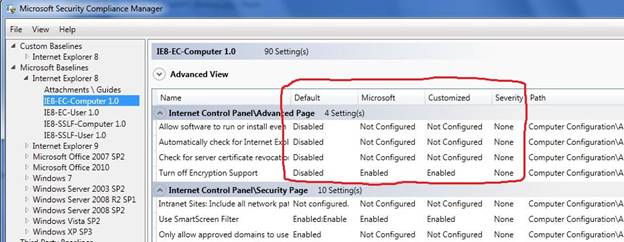
Note See "Severity levels" from more information about this topic.
The following Help sections are organized to help you evaluate Microsoft recommendations on baseline settings that you can use to customize and compare baselines for your organizations.
Help topics in the "Customize baselines" section include:
- Add a setting
- Move a setting
- Delete a setting
- Add a setting group
- Delete a setting group
- View setting group properties
Help topics in the "Compare with Microsoft recommendations" section include:
- Compare baselines
- Delete a baseline
- Duplicate a baseline
- Lock a custom baseline
- Edit a custom baseline
- Review the baseline change log
- Merge baselines
- View baseline properties