The active software update point in Configuration Manager 2007 is a required component of software updates and is installed as a site system role in the Configuration Manager console. The software update point site system role must be created on a server that has Windows Server Update Services (WSUS) 3.0 installed. The software update point interacts with the WSUS services to configure update settings, request synchronization to the upstream update server, and synchronize the updates from the WSUS database to the site server database. Before software updates can be deployed to client computers, the active software update point must be installed, configured, and synchronized.
When the site is in native mode, an active software update point can accept communication from both client computers on the intranet and Internet. Or the active software update point can accept communication from client computers on the intranet, and an additional active Internet-based software update point can accept communication from client computers on the Internet.
The following flowchart provides a visual workflow for the steps necessary to configure the active software update point in a native mode site, and the links at the end of this document provide detailed information about each process. For a complete list of the steps shown in this workflow and links to the detailed information about each step, see Administrator Checklist: Configuring the Software Update Point in a Mixed Mode Site.
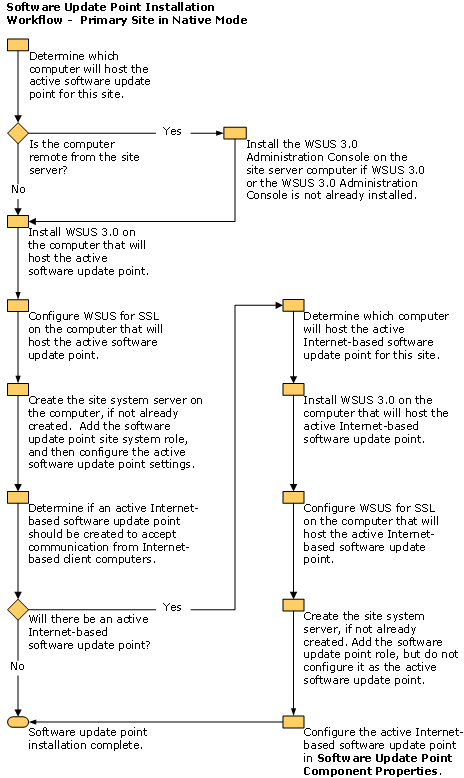
See Also
Tasks
How to Add the Software Update Point Site Role to a Site SystemHow to Add the Web Server Certificate to the Custom WSUS Web Site
How to Configure a Firewall for Software Updates
How to Configure the WSUS Web Site to Use SSL
How to Create and Configure an Active Internet-Based Software Update Point
How to Create and Configure an Active Software Update Point
How to Determine the Port Settings Used by WSUS
How to Install the Windows Server Update Services 3.0 Administration Console
How to Install Windows Server Update Services 3.0
Concepts
About the Software Update PointAdministrator Checklist: Configuring the Software Update Point in a Mixed Mode Site
Determine the Software Update Point Infrastructure
Planning for the Software Update Point Installation
Planning for the Software Update Point Settings





