| Microsoft Deployment Toolkit
Documentation Library UDI Build Your Own Page Toolbox Control Reference |


 |
| Microsoft Deployment Toolkit
Documentation Library UDI Build Your Own Page Toolbox Control Reference |


 |
The Build Your Own Page feature in UDI allows you to create custom wizard pages that you can use to collect additional deployment information for use in UDI. You can create custom wizard pages using the:
· Build Your Own Page feature. This feature allows you to create a custom wizard page for collecting deployment information without requiring you to write code or have developer skills. Use this feature if you need to collect basic information without advanced user interaction. For example, you cannot add any code or customize UI fonts using this feature.
· UDI SDK and Visual Studio. Use this SDK if you want to create an advanced, fully customized wizard page in Visual Studio for collecting deployment information. Although the UDI SDK allows you to create customized wizard pages, such as adding custom code or changing fonts, this method requires developer skills.
For more information on using the UDI SDK to create custom wizard pages, see Creating Custom UDI Wizard Pages in the User-Drive Installation Developers Guide.
The Build Your Own Page feature includes a toolbox of controls that you can add to your custom wizard page from the Build Your Own Page toolbox, which is displayed when you view the custom wizard page on the Configure tab in the UDI Wizard Designer.
Table 45 lists the types of controls to your custom wizard page, which is illustrated in Figure 5. Each of these controls is discussed in further detail in a subordinate section.
Table 45. Types of Controls in the UDI Build Your Own Page Toolbox
|
Control type |
Description |
|
This control allows you select or clear a configuration option and behaves as a traditional UI check box. |
|
|
This control allows you to select an item from a list of items and behaves as a traditional UI drop-down list. |
|
|
This control allows you to add a horizontal line to divide one portion of the custom wizard page from another. |
|
|
This control allows you to add descriptive, read-only text to the wizard page. |
|
|
This control allows you to select one configuration option from a group of two or more options. |
|
|
This control allows you to add a bitmap graphic (.bmp file) to the custom wizard page. |
|
|
This control allows you to enter text on the custom wizard page. |
You can add any combination of these controls to your custom wizard page based on the information you want to collect. In addition, you can use the Show Gridlines check box to show or hide gridlines that can be used to assist in visually designing the custom wizard page.
Figure 5 provides an example of a custom wizard page and the Build Your Own Page toolbox.
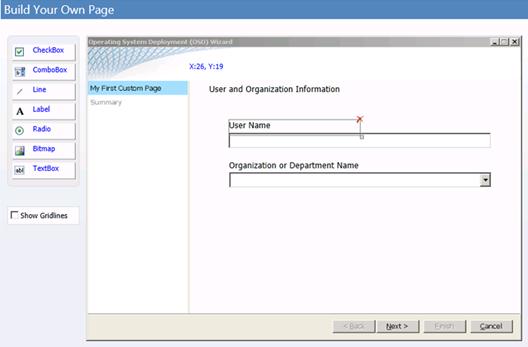
Figure 5. Example custom wizard page
Related Topics
UDI Reference
Checkbox Control
Combobox Control
Line Control
Label Control
Radio Control
Bitmap Control
Textbox Control