| Microsoft Deployment Toolkit
Documentation Library Blocked Executables |
   |
Problem: If installation source files are downloaded from the Internet, it is likely that they will be marked with one or more NTFS file system data streams. For more information about NTFS data streams, see File Streams. The existence of NTFS file system data streams might cause an Open File – Security Warning prompt to be displayed. The installation will not proceed until you click Run at the prompt.
As Figure 2 shows, you can view NTFS file system data streams using the More command and the Streams utility.
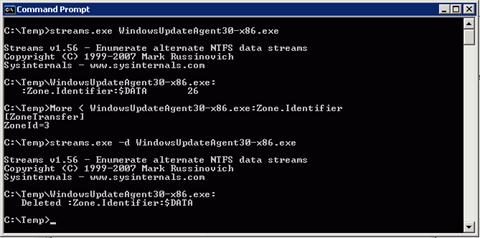
Figure 2. NTFS data streams
Possible Solution 1: Right-click the installation source file, and then click Properties. Click Unblock, and then click OK to remove the NTFS file system data streams from the file. Repeat this process for each installation source file that is blocked by the existence of one or more NTFS file system data streams.
Possible Solution 2: Use the Streams utility, as Figure 2 shows, to remove the NTFS file system data streams from the installation source file. The Streams utility can remove NTFS file system data streams from one or more files or folders at once.
Related Topics