SystemDefaultBackgroundColor specifies the system
default Windows background color scheme appearing on first boot,
and on LogonUI if no user is selected.
Values
In Windows 8,
SystemDefaultBackgroundColor must be a value from 0 to
24, as shown in the following image, which represents the
index of the color scheme as viewed in the
SystemSettings.

In Windows 8.1,
SystemDefaultBackgroundColor must be a value from 0 to
24 which represents the index of the color scheme as viewed in the
out-of-box experience (OOBE) phase. The colors are indexed in the
same manner as Windows 8 colors, from left to right. Samples
of the color choices are shown in the following image.
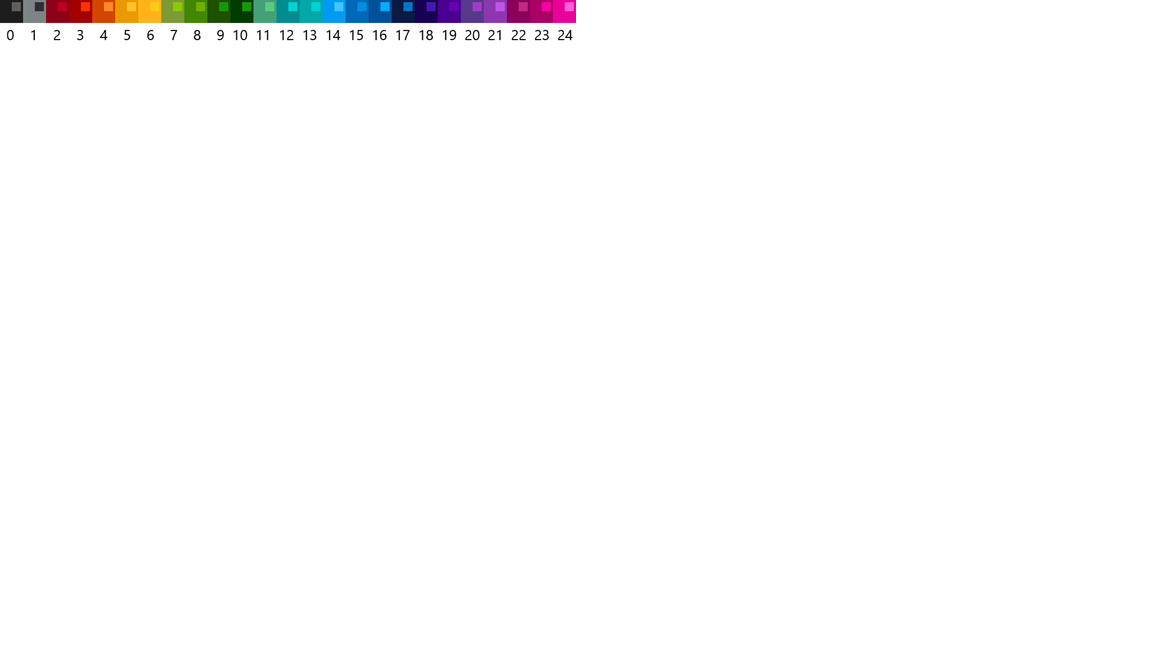
Valid Configuration Passes
oobeSystem
Parent Hierarchy
Microsoft-Windows-Shell-Setup | VisualEffects | SystemDefaultBackgroundColor
Applies To
For a list of the Windows® editions and architectures that this component supports, see Microsoft-Windows-Shell-Setup.
XML Example
The following XML output shows the new system default Windows background color scheme.
 Copy Code Copy Code |
|
|---|---|
<VisualEffects> <SystemDefaultBackgroundColor>10</SystemDefaultBackgroundColor> </VisualEffects> |
|




