The site mode configuration in a Configuration Manager 2007 site affects the client-to-server communication, both within its assigned site and when roaming between sites in different modes.
Client-to-Server Communication Within a Site
The following table displays the change of protocol communication from HTTP to HTTPS for the different site modes when a client is communicating with site systems in its assigned site.
| Site System | Mixed Mode | Native Mode |
|---|---|---|
|
Management point |
HTTP |
HTTPS |
|
Standard distribution point |
HTTP |
HTTPS |
|
Software update point |
HTTP or HTTPS |
HTTPS |
|
State migration point |
HTTP |
HTTPS |
|
Fallback status point |
HTTP |
HTTP |
|
Server locator point |
HTTP |
HTTP |
 Note Note |
|---|
| In native mode, client computers must be configured for HTTP communication for roaming and site assignment to communicate with a server locator point. If native-mode client computers are not configured with this option, they cannot communicate with a server locator point in native mode. Mobile device clients do not communicate with a server locator point, and do not support roaming capability. |
The following picture shows this change of protocol communication from HTTP to HTTPS for the different site modes when a client is communicating with site systems in its assigned site.
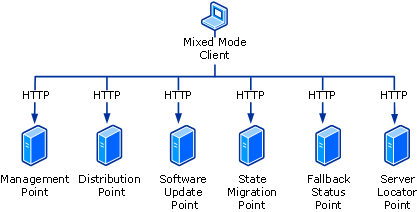
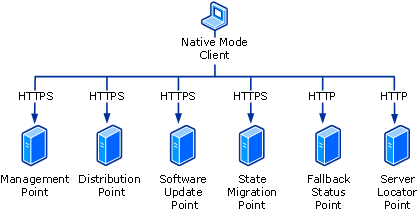
The following site system communications are not affected by the by site mode, because these are initiated by the Microsoft Windows operating system or browser rather the Configuration Manager 2007 client:
- System Health Validator point: The computer
sends statement of health messages to the System Health Validator
point, using the Network Access Protocol communication established
with the Network Policy Server.
- PXE Service point: The computer uses the PXE
protocol to boot the computer and install an operating system.
- Reporting point: The computer uses the
selected Web browser to connect to the reporting point. You can
configure the reporting point for HTTP or HTTPS independently from
the site mode.
Additionally, branch distribution points will always use the server message block (SMB) protocol in both mixed mode and native mode, and standard distribution points will also use SMB if they are not configured with the following option: Allow clients to transfer content from this distribution point using BITS, HTTP, and HTTPS (required for device clients and Internet-based clients.
There are also some situations where clients can communicate with standard distribution points over SMB rather than HTTP or HTTPS, such as when advertisements are configured with the option Run program from distribution point, and also if HTTP fails in mixed mode or HTTPS fails on the intranet in native mode.
Client-to-Server Communication When Roaming Between Sites in Different Modes
For an overview of roaming in Configuration Manager 2007, see About Client Roaming in Configuration Manager.
When a mixed mode client roams into a native mode site, the mixed mode client will not be able to communicate with the resident native mode management point or with any native mode distribution points in that site. In this scenario, roaming does not work, and the client will communicate with its assigned management point and download content from distribution points in its own site.
When a native mode client computer roams into a mixed mode site, the behavior varies depending on whether the native mode client computer is configured for HTTP communication for roaming and site assignment. The following table displays this difference.
| Site System | Client communication if HTTP communication for roaming and site assignment is not configured | Client communication if HTTP communication for roaming and site assignment is configured |
|---|---|---|
|
Client’s assigned (native mode) management point |
Yes, using HTTPS |
Yes, using HTTPS |
|
Client’s assigned site (native mode) distribution point |
Yes, using HTTPS |
Yes, using HTTPS |
|
Mixed mode resident management point |
No |
Yes, using HTTP |
|
Mixed mode distribution point |
No |
Yes, using HTTP |
The following picture shows the roaming behavior for a native-mode client computer if the option for HTTP communication for roaming and site assignment is not configured.
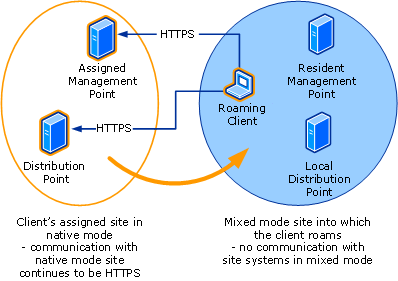
The following picture shows the roaming behavior for a native-mode client computer if the option for HTTP communication for roaming and site assignment is configured.

See Also
Tasks
How to Configure HTTP Communication for Roaming and Site AssignmentConcepts
Configuration Manager Site ModesDecide If You Need to Configure HTTP Communication for Roaming and Site Assignment (Native Mode)
Determine If You Need a Server Locator Point for Configuration Manager Clients
Roaming Between Sites in Different Modes
Supported Scenarios for Internet-Based Client Management
Understanding Configuration Manager Sites





