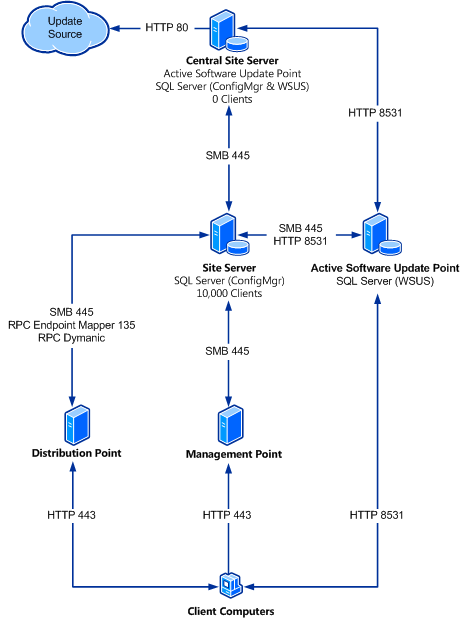The software updates feature in Configuration Manager 2007 requires different ports to be available for communication between clients, site systems, and site servers, and for the software updates process to function properly. This topic provides three typical scenarios, each of which make the following assumptions:
- The site systems for both sites are
configured to use the default Web site. Therefore, depending on the
scenario, communication from the distribution point and management
point site systems to clients is configured for HTTP port 80
or HTTPS port 443.
- Windows Server Update Services (WSUS) on both
active software update points is configured to use the custom WSUS
Web site. Therefore, depending on the scenario, communication
between the site server and WSUS running on the active software
update point, as well as from client computers to WSUS running on
the active software update point, is configured for HTTP
port 8530 or HTTPS port 8531, by default.
The following sections describe the different scenarios and provide information about the ports used by software updates in each scenario:
- Mixed Mode Site
Without SSL on WSUS
- Mixed Mode Site With
SSL on WSUS
- Native Mode Site
With SSL on WSUS
Mixed Mode Site Without SSL on WSUS
The following diagram provides information about the ports used when the Configuration Manager site is configured for mixed mode and WSUS is not configured to use Secure Sockets Layer (SSL).
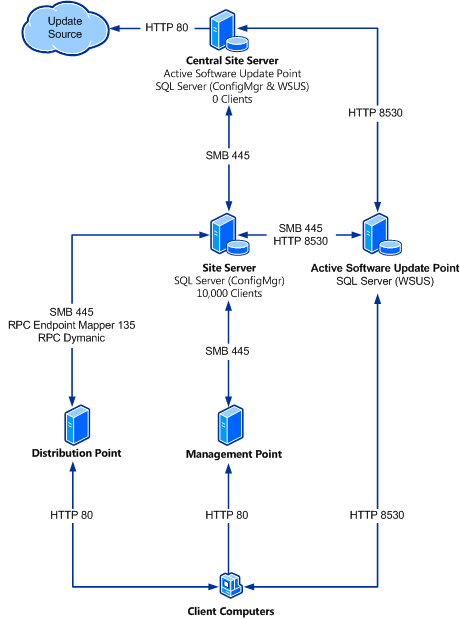
Mixed Mode Site with SSL on WSUS
The following diagram provides information about the ports used when the Configuration Manager site is configured for mixed mode and WSUS is configured to use SSL.
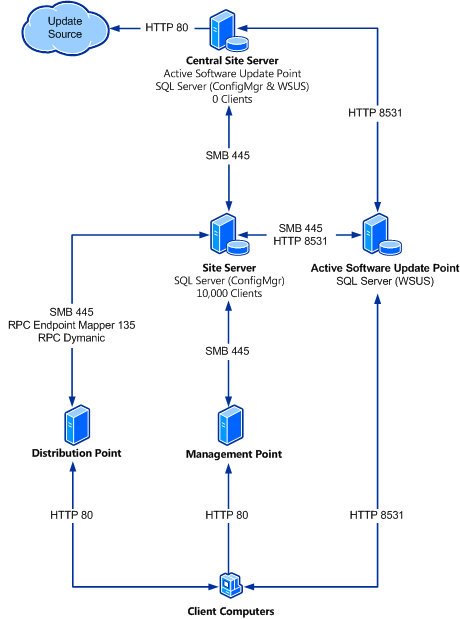
Native Mode Site with SSL on WSUS
The following diagram provides information about the ports used when the Configuration Manager site is configured for native mode and WSUS is configured to use SSL.