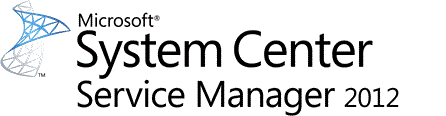
System Center Service Manager 2012 CTP1 Help provides procedural information about how to use the Service Manager console to manage your information technology (IT) service desk functions.
Service Manager 2012 can help you automate IT processes and integrate System Center solutions. It includes a common data warehouse and reporting platform for integrating business intelligence information. It uses a connector framework to support technology integration across System Center solutions, other Microsoft products, and other industry management tools. The Service Manager database is a configuration management database (CMDB) that supports the management of information for IT service components. This database also describes how the IT service components relate to one another. A self-service portal provides end users and approving managers access to a Web interface that can help reduce help desk call volume by allowing users to help themselves. The knowledge base is used to capture and share practical knowledge for analysts and end users.
In This Section
- Help for Administrative Tasks in Service Manager 2012
- Describes how to perform common administrative tasks. Service Manager administrators perform these tasks.
- Help for Operations Tasks in Service Manager 2012
- Describes how to perform common operational tasks. Help desk analysts typically perform these tasks.
- System Center Service Manager 2012 Glossary
- Defines terms that are used in Service Manager.



