The default table view in SCM displays settings by group name, and a row for each setting included in each setting group, as indicated in the following figure.
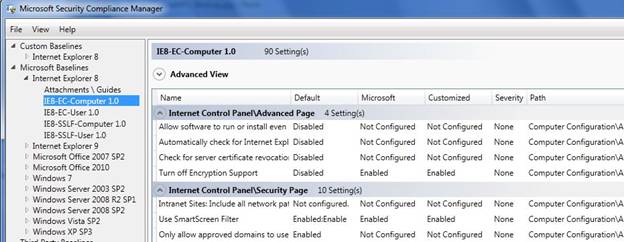
You can also filter baseline setting information in multiple ways using Advance View.
The Advanced View filtering features of the table are not enabled by default. To access them, click the arrow symbol next to Advanced View as indicated in the following figure.

Advanced View provides the following filtering features:
- Setting search allows you to filter the table using
setting keywords.
Note You cannot use the Setting Search filter and the Path filter at the same time.
- Group View lets you choose between displaying settings by setting group name (the default view), or in Simple View, which displays the full list of settings without setting group names.
- Path. This column displays the full path to where each setting is located in the Windows operating system or Microsoft application baseline that you are viewing in SCM.
- Choose Columns allows you to add and remove columns from
the table to refine the display of setting information.
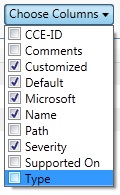
To return to the default column display in Advanced View, click the red X.