The Operations console is the central management tool for Operations Manager, with a consolidated interface that gives you access to the Monitoring, Authoring, Reporting, Administration, and My Workspace workspaces.
Each workspace in the Operations console is composed of several panes, as shown in the following illustration:
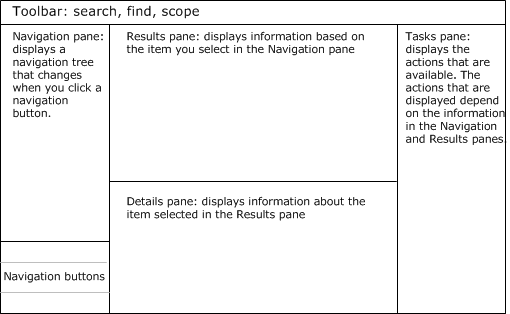
The Operations console also supports multiple windows. For example, when you use Operations Manager features such as Overrides, Search, and Health Explorer, new windows open to support the operations that you want to perform.
Use the links below to learn about the individual workspaces and what you can accomplish in each workspace and in Health Explorer.





