| Microsoft Application Approval
Workflow Administrator's Guide Troubleshooting Runbooks |
   |
This appendix provides some examples and solutions when trying to start the runbooks.
Issue: Runbook shows a WMI error.
Details:
A few of the runbook executions are stuck and not proceeding with the execution.
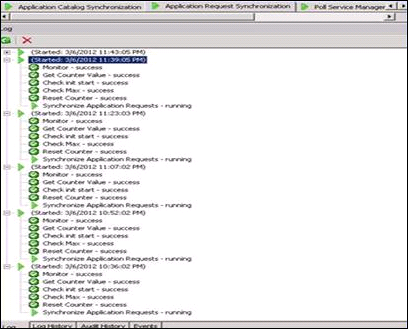
And when running the runbook, you get the following error in the logs:
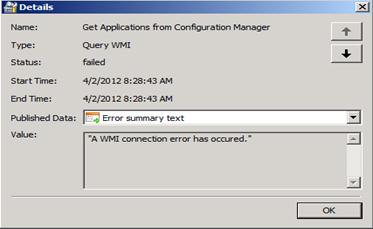
Solution: Verify that you can remotely access the WMI provider in Configuration Manager. You need to be added to a group that has access. This is environment specific, refer to Authorize WMI users and set permissions:
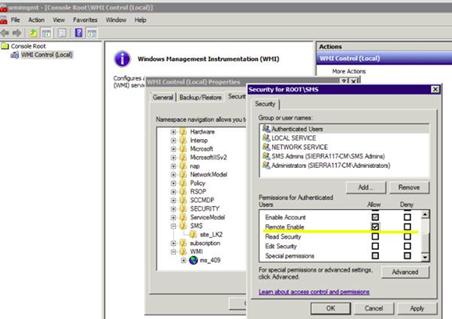
Issue: Runbook shows an object reference not set to an instance of an object.
Details: When running the runbook, you get the following error in the logs:
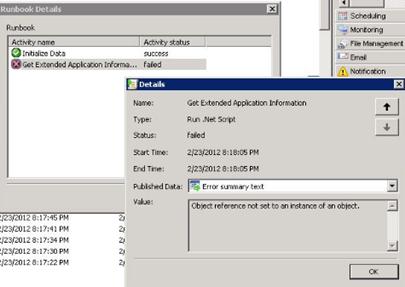
Solution: Verify that you have configured the firewall for WMI access. For more information, see Connecting Through Windows Firewall.
Issue: Cannot start runbook ‘Create or Update Application instance in SM.’
Details: The specified account may be missing privileges required to invoke a runbook. Add the account to the Orchestrator System Group to give it the required authority:
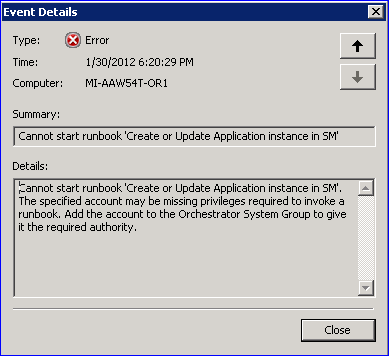
Reason: The runbook is trying to call another runbook. In this case, the account running this runbook is required to be a member of Orchestrator System Group.
Solution: Two groups are created under Server Manager\Configuration\Local Users and Groups\Groups during installation of Orchestrator server: one is Orchestrator System Group, and the other is Orchestrator User Group. Depending on your environment setup, the domain administrator is in Orchestrator User Group only. In Orchestrator System Group, only the service account Domain\Account is there.
To fix this problem, add the security account specified for this Invoke Runbook activity. To get the security account, find the failure “Invoke Runbook” activity, double click on it and go to “Security” page.
Issue: Warning: The object “Process Application Instance” in the policy “Create or Update Application instance in SM” failed.
Details: The user requested that this platform event be generated if the object fails:
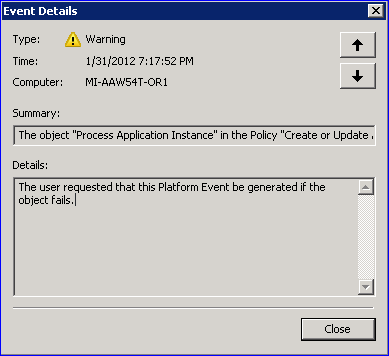
Reason: The running runbook activity has script -OPD_SMOperationResult = applicationCatalog.ProcessApplicationInstance(anInstance, out errorMessage).ToString().
The result returned from ProcessApplicationInstance is assigned to the OPD_SMOperationResult variable:
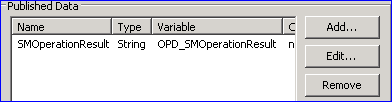
In the run behavior of that activity, the Report if the activity fails to run check box is selected. That is what “The user requested” means:
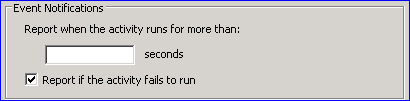
Solution: Verify whether assemblies included in the “Advanced” step are ready in a specified location (the custom SCO assembly folder). Debug from code, if necessary.
Issue: Warning: The policy “Create or Update Application instance in SM” failed.
Details: The user requested that this platform event be generated if the policy fails:
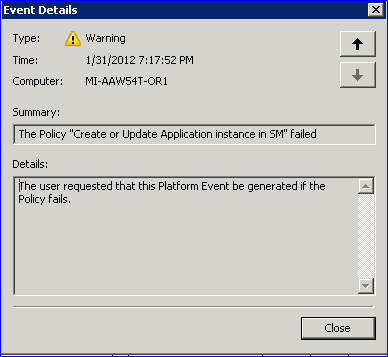
Reason: “Warning: The object ‘Process Application Instance’ in the policy ‘Create or Update Application instance in SM’ failed.”
Solution: Fix the failure from “Warning: The object ‘Process Application Instance’ in the Policy ‘Create or Update Application instance in SM’ failed.”
Issue: A few of the runbook executions are stuck and not proceeding with the execution.
Details: The runbook execution is in progress for a long time, and multiple runbooks are stuck at a particular step:
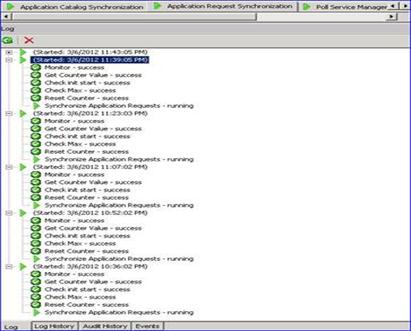
Reason: The problem is that the automation is queuing up application request synchronization instances, because previous instances have not yet finished. If (time to execute application request synchronization) > (application request polling frequency), then this will happen. In this situation, the number of queued automation runbook instances will rapidly grow (within its job concurrency settings).
Solution: Decrease polling frequency, use Microsoft SQL Server® configuration, use faster hardware, or provision an additional runbook server to spread the workload.
Issue: Unable to reset runbook counters.
Details: Orchestrator does not provide any way to reset the runbook counters.
Solution: AAW provides a way to reset the runbook counters. Open Runbook Designer, navigate to the Automation runbook, and then select the Reset Counters runbook, which resets all the counters for AAW.
Related Topics