| Microsoft Application Approval
Workflow Administrator's Guide Repair Application Approval Workflow |
   |
You can repair AAW from the Control Panel. To do so, you must be an administrator on the machine on which the program is installed as well as a Service Manager administrator.
On the Uninstall or change a program page, select AAW, and then click Uninstall, as shown in Figure 16.
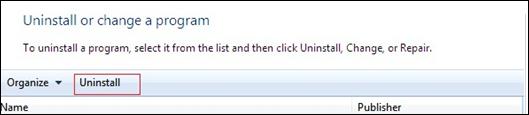
Figure 16. Repair AAW
And on the Service Manager Server the Wizard will be as shown in figure 17

Figure 17. Repair / Uninstall AAW on Service Manager Server
By selecting Repair Application Approval Workflow components for Service Manager, the wizard will take you through the installer, excluding the Software License Terms page and repair the installation.
The Repair option on the Orchestrator server will re-deploy all AAW files and will create a new runbook file with the parameters provided by the user during the installation (replacing the old one). To verify Application Approval Workflow works fine, please delete the old runbooks and import the new ones.
The repair function on the Service Manager server will re-deploy all missing AAW management packs and files.
Related Topics