| Microsoft Application Approval
Workflow Administrator's Guide Install Application Approval Workflow (Part 1) |
   |
| Microsoft Application Approval
Workflow Administrator's Guide Install Application Approval Workflow (Part 1) |
   |
The installation of AAW on the Service Manager server installs the necessary management packs. The administrator can define the required application approval workflows to direct incoming application requests from the Configuration Manager Application Catalog.
1. Open the Microsoft Application Approval Workflow Setup Wizard, and click Install Application Approval Workflow components for Service Manager (see Figure 2).
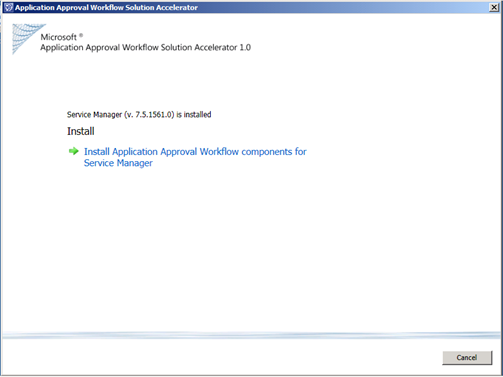
Figure 2. Install Application Approval Workflow components for Service Manager
2. On the Software License Terms page, read and accept the license terms, and then click Next (see Figure 3).
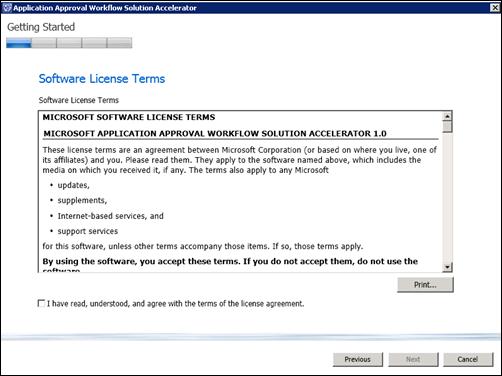 Figure 3. Software license terms
Figure 3. Software license terms
3. On the Installation Location page, review and verify that the correct items are selected, and then click Next (see Figure 4).
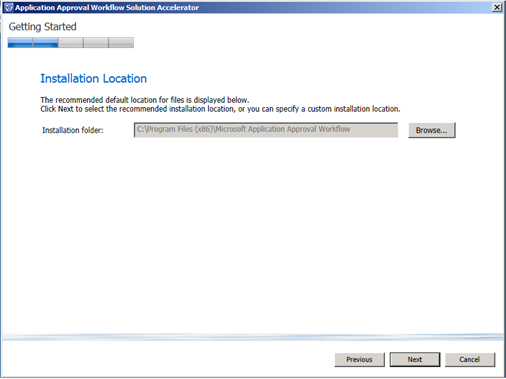
Figure 4. Installation Location
4. On the Installation summary page, click Install (see Figure 5).
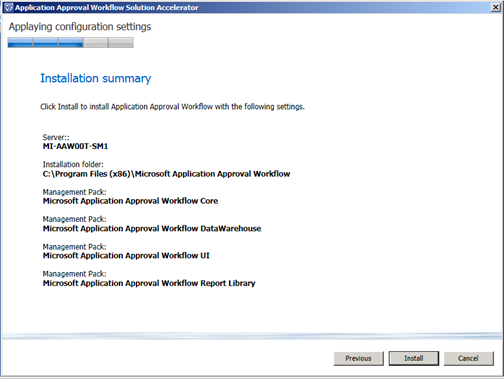
Figure 5. Installation summary
5. On the Installation completed successfully page, review the details of the installation, and then click Close (see Figure 6).
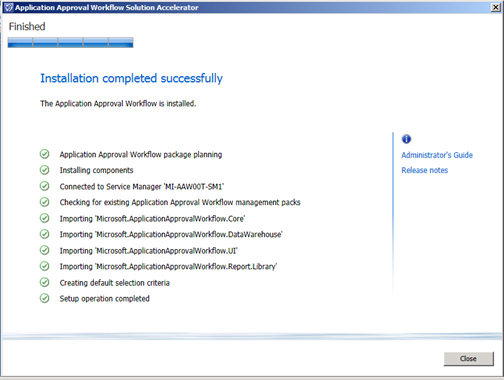
Figure 6. Installation completed successfully
Related Topics