
Select a Database
The MAP Toolkit wizards gather detailed data about the networked devices discovered during inventory and store the data in a Microsoft® SQL Server® database.
You should use a single inventory database for each organization. When you run the wizards to update a database (for example, to include separate network subnets), data is added and modified in the database, as appropriate, but data is not deleted from the database.
Database Name
To create a new database, you must specify a database name. The database name is used to create the folder in which deliverables will be stored. To facilitate database identification, include inventory-specific information in the name, such as the name of the organization or network being inventoried.
The database name must meet the following requirements:
· The database name can contain most Unicode characters (English or other language).
· The first character must be an alphanumeric character (A-Z, 0-9).
· Each character except the first character can be any of the following:
· An alphanumeric character.
· One of the following symbols: underscore (_), hyphen (-), or dollar sign ($).
· The name cannot contain any of these characters, / \ : * ? ; ' " < > | [ ] , or control codes, such as a form feed or carriage return.
Database Storage Limitations
The maximum storage available for each SQL Server® 2012 Express LocalDB Edition instance is 10 gigabytes (GB). An inventory database typically requires about 1 megabyte (MB) of space for each computer inventoried. To ensure that sufficient space is available to create the inventory database, estimate the number of computers to be inventoried.
If you are running out of space in the instance to create a new database, delete any unused inventory databases.
To delete an inventory database
1. In the File menu of the MAP Toolkit console, click Manage Databases.
2. From the list of available databases in the database management window, click to select the database you want to delete, and click Delete.
DUAL SQL Instance
If you choose the default installation using SQL Server 2012 Express LocalDB, your database selection dialog will present you with the following options.
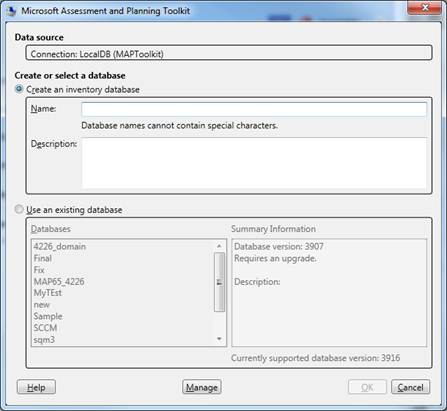
If you created your own “MAPS” SQL database instance, your database selection dialog will provide you with the ability to change your data source.
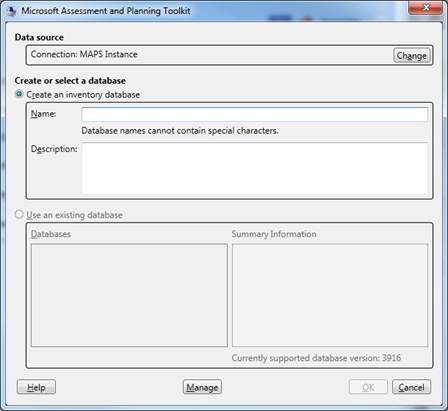
When you select change, the following dialog will display:
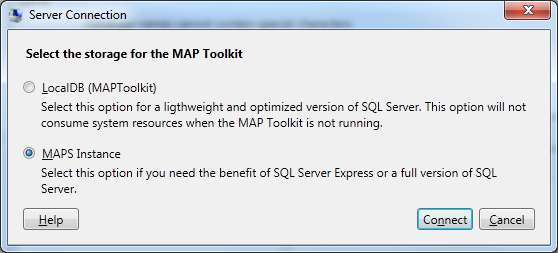
Related Topics