The HP ProLiant PRO folder view contains three views:
The HP ProLiant PRO Management Pack defines the HP PRO Managed Host class:
The management pack discovers the class instance if the following are installed on a host system:
Discovered instances can be seen at HP ProLiant PRO/Managed Hosts state view in the Monitoring pane of the Operations Manager console. The following figure includes two HP PRO Managed Host instances. If some properties such as VMM Object ID, VMM Type ID, PRO Recovery Level, PRO Monitoring Level and VMM Server are empty, wait for next VMM discovery cycle of VMM server or force to run VMM discovery cycle by opening a VMM PowerShell command prompt and running the following commands:
Get-VMMServer
<VMM Server Name>
Set-VMMServer
–OpsMgrServer <OpsMgr Server Name>
After proper discovery and PRO setting on VMM console, a healthy state appears for all of managed host instances. If a healthy state does not appear, check the PRO setting. The PRO setting might not be enabled properly for the managed host. The state reflection within the Operations Manager console might take several minutes to appear after the changed PRO setting.
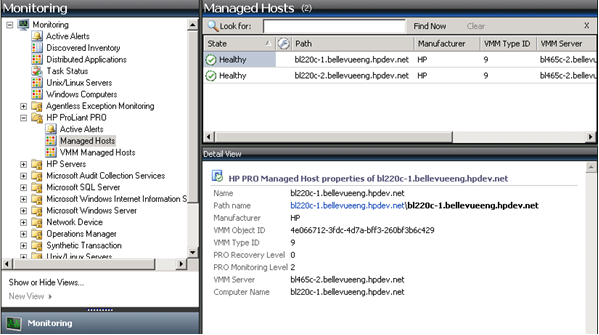
If one of the Hyper-V hosts does not appear in the Managed Hosts state view, verify that the HP ProLiant PRO/VMM Managed Hosts view if Microsoft VMM Management Pack properly discovers a Hyper-V host. If hosts are missing, consult with the Microsoft VMM document. HP ProLiant PRO Management Pack requires properly configured VMM and VMM management packs.
The HP PRO Managed Host propagates its health state to Computer class instance. You can go to the association view from Computer class with the diagram view.