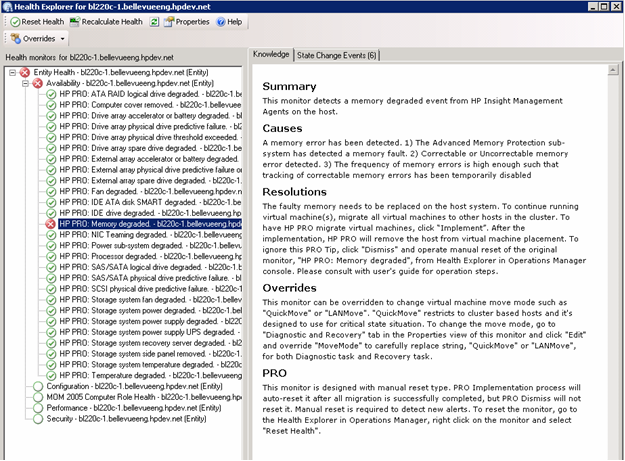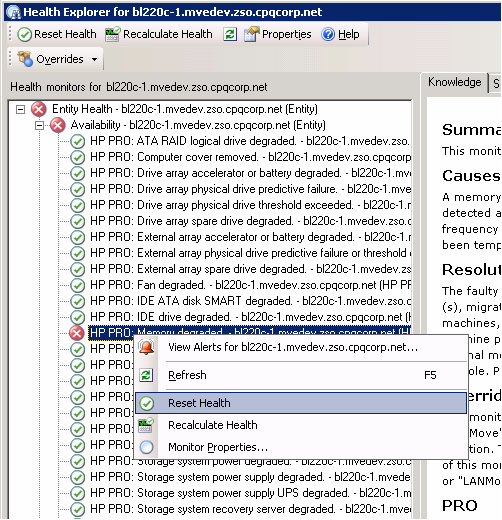You can ignore the PRO Tip by dismissing the PRO Tip. To ignore the PRO Tip and close the PRO Tip, select Dismiss at the bottom of the PRO Tip dialog.
|
|
NOTE: The Dismiss operation closes the PRO Tip. However, it does not update the original alert state on the Operations Manager server. To reactivate the monitor to detect future similar hardware events, go to the Operations Manager console, and reset the monitor which reported the hardware event. |
To reset the monitor: