In a corporate environment, Microsoft Office Outlook 2007 clients locate an Autodiscover service running on a Client Access Server by directly querying the Active Directory directory service and locating relevant Service Connection Points (SCPs). This is shown in the following diagram:
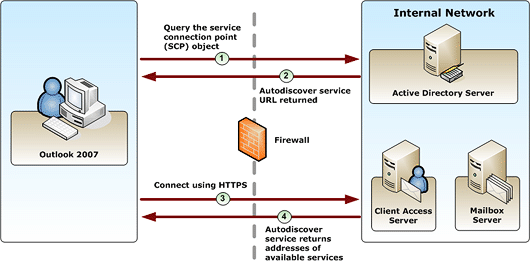
For Internet users, Outlook 2007 will attempt to locate and connect to an Autodiscover service based on the e-mail domain of the user. For example, for the user johnc@alpineskihouse.com, Outlook 2007 will automatically try to connect to the following URLs in turn:
-
https://alpineskihouse.com/autodiscover/autodiscover.xml
-
https://autodiscover.alpineskihouse.com/autodiscover/autodiscover.xml
-
http://autodiscover.alpineskihouse.com/autodiscover/autodiscover.xml
To actually retrieve Autodiscover settings from one of these URLs, SSL is required, and therefore, a valid security certificate is installed for the Web site that matches the site name. Also, note that the last URL cannot be used for retrieving Autodiscover settings.
Without a Hosting solution for Autodiscover, each hosted domain would require a unique SSL certificate and set up a unique, new Web site which is impractical. Therefore, there is a solution for hosted environments that negates the need for multiple SSL certificates and unique Web sites per hosted domain.
Multi-Domain Hosting and AutoDiscover
To support Autodiscover in a hosting environment, the solution is to create a single Web site (separate from the SSL-enabled Autodiscover Web site) that will redirect users to the actual Autodiscover service. Then, instead of having to create a unique SSL-enabled Web site for each hosted domain, all that is required is a DNS record that points to this separate Web site.