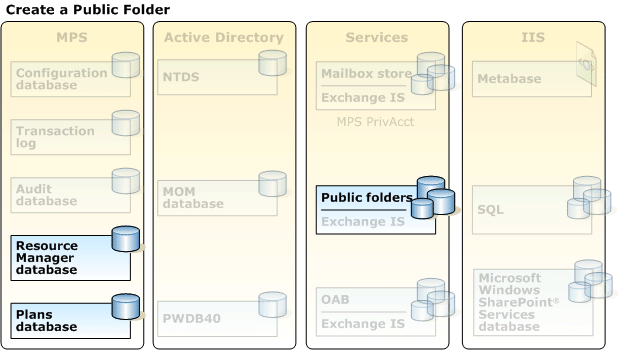CreatePublicFolder creates a top-level public folder for an organization. The folder is created in the Exchange Public Folder store, and an access control list (ACL) ensures only the owner organization has access. An entry is added to the organization's service record in the Plans database, and resources allocated in the Resource Manager database. Note that no change is made to the organization's entry in Active Directory.
Steps
The sequence of steps involved in creating a public folder for an organization is as follows:
- Allocate resources in the Resource Manager database.
- Create folder in Exchange Public Folder store.
- Update organization's service record in the Plans
database.