If you initiate existing provisioning services from a custom application that calls some COM object or an executable file, you can continue to use this method. To submit requests into Microsoft Provisioning System (MPS), you simply configure your custom application to do the following:
- Instantiate the MPF COM Client object.
- Pass the appropriate input parameters and the XML request
string.
- Call the SubmitRequest method of the MPF client using Microsoft
Visual Basic 6.0 or VBScript.
The following Visual Basic code accomplishes these tasks:
 Copy Code Copy Code |
|
|---|---|
Set objMPFClient = CreateObject("Provisioning.ProvEngineClient")
strResult = objMPFClient.SubmitRequest(strXML, strNameSpace, strProcedure)
|
|
The following figure shows an example of calling MPS from a custom application using an XML request that incorporates the indicated code for calling the MPF COM Client.
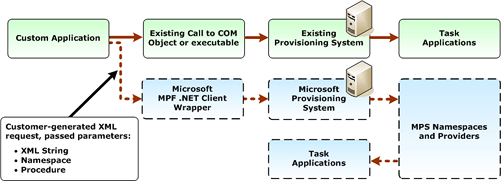
For more information see:
- The Mpfcomcreateuser.vbs script located in
\Samples\Provisioning\scripts on the Microsoft Hosting Solutions for Service
Providers site for an example of how to programmatically create
an XML string and submit it to the MPF COM Client.
- Run XML
Provisioning Requests for more details about calling the MPF
COM Client, including an example of an XML string.