To view the Set time dialog, visit the Segment Viewer Actions menu and select Go to time?. With the Set time dialog, the user can view memory layouts at any given time. To change the view time of the Segment Viewer using this dialog, enter the time for viewing in the Time edit control and press the OK button.
The Set time dialog looks like the following.
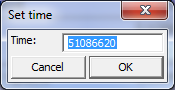
Send comments about this topic to Microsoft
Build date: 8/22/2011