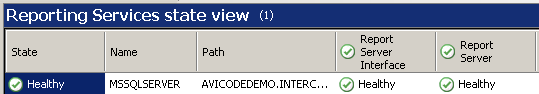
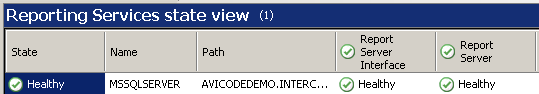
The Reporting Services State View (SQL Reporting Services 2005)
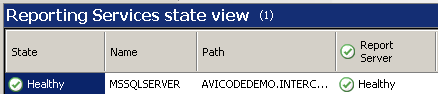
The Reporting Services State View (SQL Reporting Services 2008)
 "Monitoring View"
"Monitoring View" "AVIcode Reporting Services
Monitoring" or
"AVIcode Reporting Services
Monitoring" or  "AVIcode Reporting Services 2008
Monitoring"
"AVIcode Reporting Services 2008
Monitoring" "Reporting Services State" view
"Reporting Services State" viewThe State View provides you with a real-time, consolidated snapshot of the overall state of your Reporting Services applications, highlighting the ones that require attention. State monitoring provides an administrator with the ability to understand, at a glance, the instantaneous health of the applications on their managed servers. IT managers can use the State option to provide senior executives with a concise overview of enterprise application health, which is particularly important for e-commerce and other critical business applications.
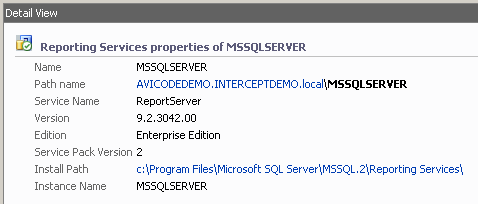
Reporting Services State at a Glance
The Management Pack discovers Reporting Services running on the Monitored Computer at the moment the Management Pack receives the first event from an application. The management pack does this automatically and on-the-fly while monitoring the CLR for faults and slowdowns in applications running under IIS.
The State View provides a red /green indication of near real-time status of your Reports Manager and Reporting Services. A green light indicates a healthy state and red indicates critical. The state indicator shows the cumulative state of the reporting services themselves (whether they are running or not) and the health of all Report Server Interface and Report Server nodes below it.
Last update: Tuesday, June 08, 2010 03:30:44 PM