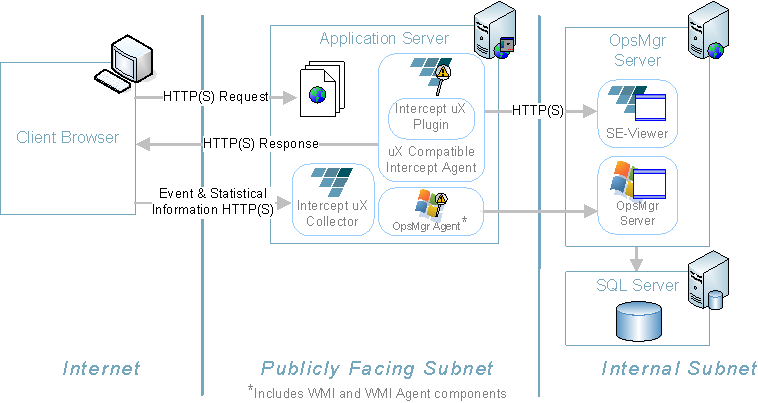
Intercept uX adds client side monitoring to your AVIcode .NET Enterprise Management Pack deployment. It requires updating your current (if any) installation's SE-Viewer and agent in order to be uX compatible. The installation package will include all of the components needed to install and/or update your system.
A typical Intercept deployment includes the monitored server with a uX compatible Intercept agent and the Operations Manager server, with a uX compatible SE-Viewer.
The uX Collector is the component that receives client events and statistics from end users. This collector needs to be installed so that it is facing the outside network to the actual end users. The new collector component should be installed onto the monitored server.
The following diagram outlines how events are routed between each component in the Management Pack:
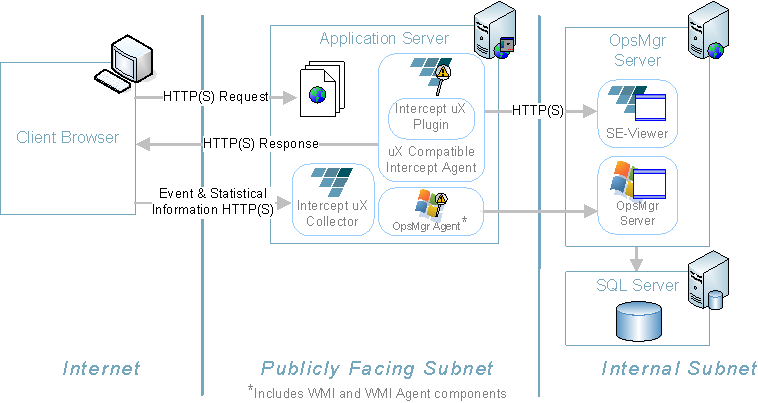
 *You can deploy SEViewer Server and the Operations
Manager Server on the same server or the separate servers. Please
see description in the AVIcode .NET
Application Management Pack for Operations Manager 2007 User
Manual.
*You can deploy SEViewer Server and the Operations
Manager Server on the same server or the separate servers. Please
see description in the AVIcode .NET
Application Management Pack for Operations Manager 2007 User
Manual.
The Operations Manager agent runs on each computer that you want to monitor. Although the Operations Manager Agent may not be needed in order to monitor an application server, it is needed in order to correctly deploy the Management Pack.
The AVIcode Intercept Agent provides the Intercept Operations Monitor, which collects performance and exception information from Reporting Services applications.
The Intercept monitor attaches to any Reporting Services application on the fly, without any code modifications or recompilation of the monitored application. The Intercept Agent uses standard common language runtime (CLR) mechanisms, so that it will have no behavioral effect on the monitored application.
The uX Collector is the component that receives client events and statistics from end users. This collector needs to be installed so that it is facing the outside network to the actual end users.
The Intercept Management Console provides a convenient way to configure monitored applications in Intercept Studio. It allows system administrators to add applications, to select either performance or exception monitoring, and to set thresholds and options.
The SE-Viewer Configuration Utility provides a convenient way to configure SE-Viewer to use a Microsoft SQL Server database and to manage the Advisor database.
The Collector Configuration Utility allows users to deploy the uX Collector to websites so that those sites can be monitored for client-side events.
The Intercept uX Management Console resides on the monitored web application server(s). It is used to add applications for client-side monitoring, configure data collection and provide access to the Application Code Scan utility to ensure that applications can be properly monitored.
Intercept SE-Viewer is a centralized event Management System for enterprise monitoring. Installed under IIS, it uses inputs from the Intercept Operations Monitor to send events to Operations Manager, allowing data center personnel to monitor deployed .NET applications for slowdowns, faults and failures, and immediately pinpoint the source of problems. Intercept SE-Viewer provides root cause diagnosis down to the source-code level without developers having to alter the code.
AVIcode Intercept Visual Studio Plug-in installs onto a developer's workstation, and provides easy integration between Intercept SE-Viewer and Microsoft Visual Studio. To use, a developer drills down the event to the line of defective source code displayed in SE-Viewer, and is then able to open the original source code in Visual Studio.
Last update: Thursday, December 09, 2010 02:42:41 PM